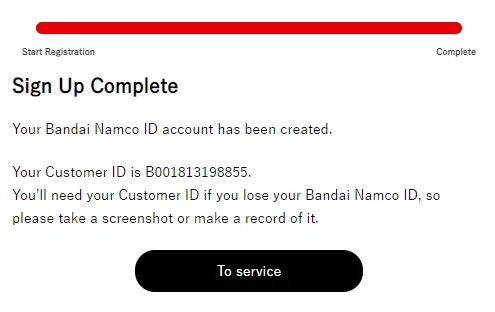Japón
How to Create a Bandai Namco ID

To play in Blue Protocol Japan you will need to
create a Bandi Namco account.
To request access to the upcoming Closed Beta or when the game launches, you will need a Japanese ID from Bandai Namco.
In this guide, we will explain how to properly create an account through the Bandai Namco website.
We recommend doing this process with a VPN configured in Japan.
1. Access to Bandai Namco ID
Click here to open the Bandai Namco identification website.
2. Register
2.1 You can select the English language to create an account. Please note that you will still need to select the region ASIA and country JAPAN when registering.
2.2 Be sure to choose “Register with an Email Address” and then simply enter your email address and choose a password. Then click “Next”.
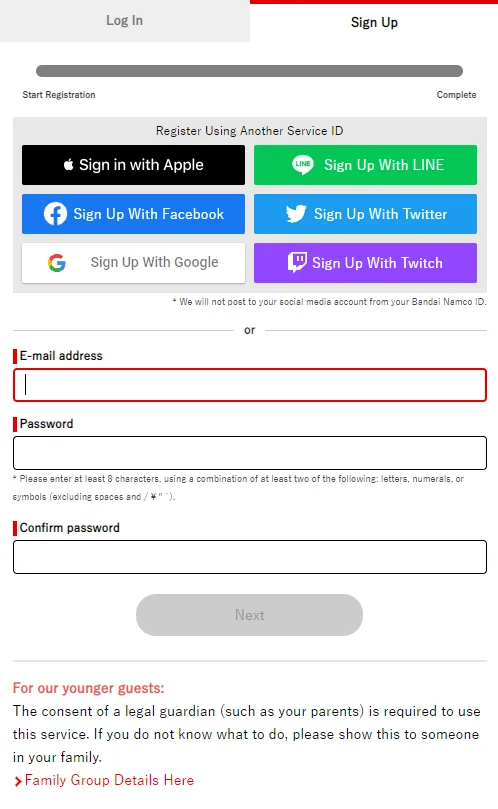
2.3 Select Asia and Japan as your Region and Country. You will then need to accept the Privacy Policy of the service. Continue by clicking “Accept”.
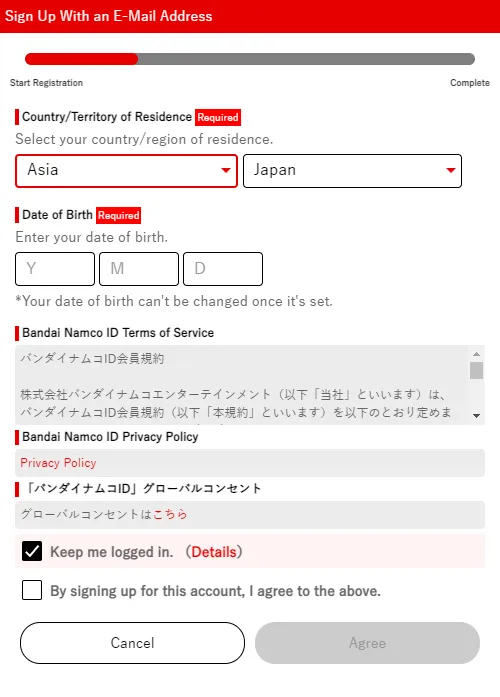
2.4 A verification code will be sent to your email within minutes. Be sure to copy and paste it into the “Authentication Code” field. Then, continue by clicking on “Authenticate”.
It may take several minutes, so please check your Spam Folder.
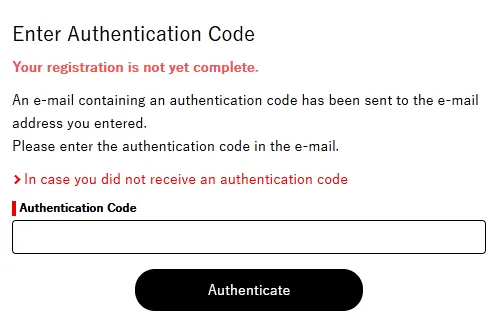
2.5 You have successfully created a Bandai Namco ID. Click on “Provide additional information” to add the last required information to complete the account registration.
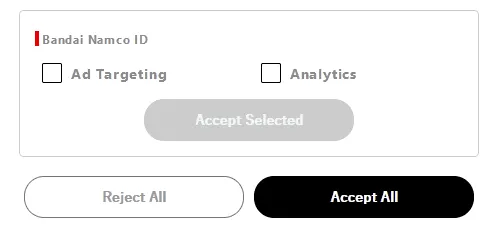
3 Complete registration of your Bandai Namco ID account